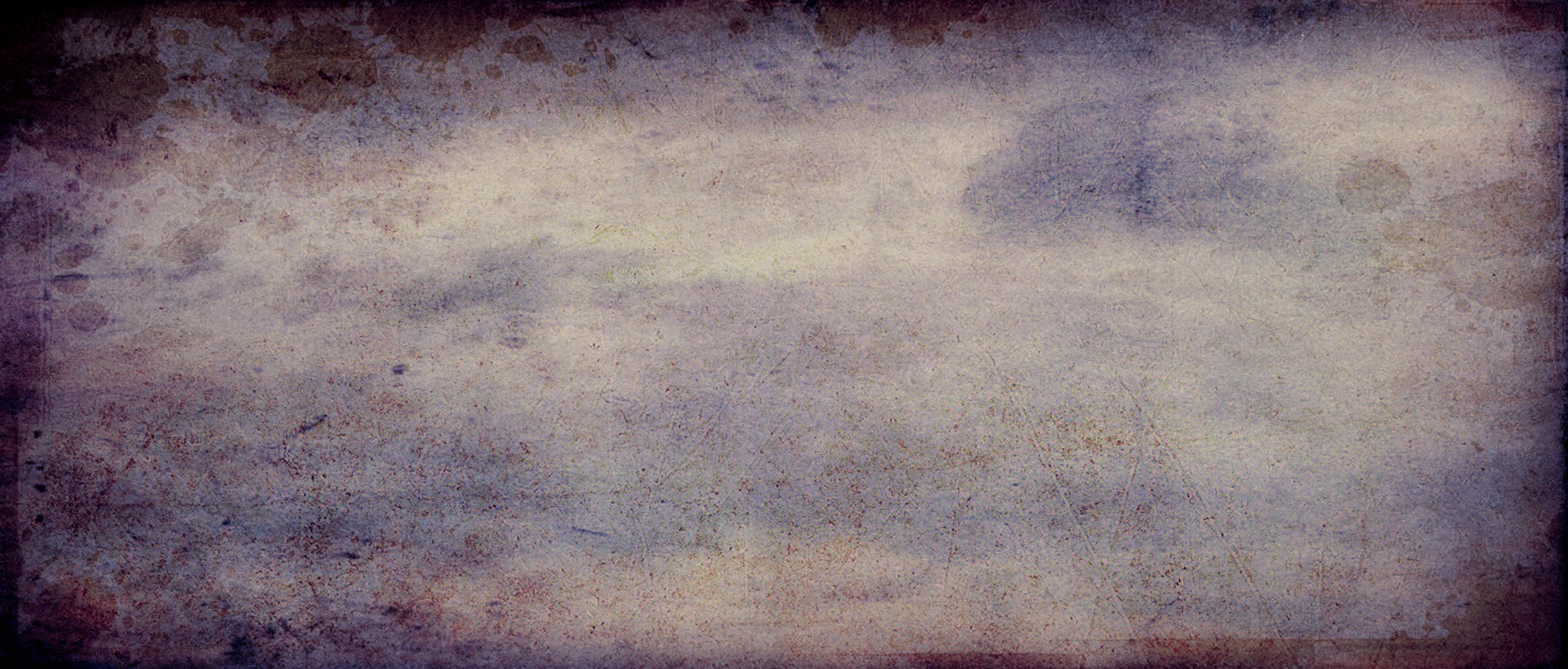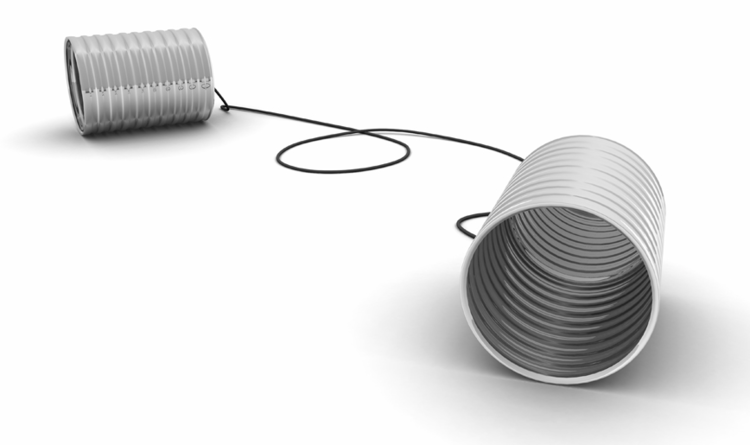TOGAF 9 Exam Pointers
/Having been the first of a bunch to take the TOGAF 9 Combined level 1 & 2 exam (and pass, I might add ☺) I thought I would share my general tips about the exam as I've been asked by loads of my colleagues who are about to take it.
Please note, there are strict disclaimers to sign about keeping exam material confidential, so I will not be sharing any of that here - however, some of my own study observations are mine and mine alone, and also some basic mechanics of the test are helpful for first-timers. I don't see why they couldn't tell you this upfront to reduce anxiety.
Study Tips
1) I put everything in a mindmap in order to visualise the whole structure and relate concepts. I took everything our tutor had highlighted and put it here, along with keywords to remember and his other useful tips for passing. By doing this, in one whole view you can see everything you need to know and remember to pass level 1.
I HAVE HAD MANY REQUESTS FOR THE MINDMAP, in fact it has become a bit unmanageable - so you can now access a small pack of documents for a small donation, which also includes some example exam questions too.. The document pack contains mindmaps in the following format:
.mm = freemind
.mmap = mindjet
.xmind = xmind
 The TOGAF mindmap is large - this is just a small section
The TOGAF mindmap is large - this is just a small section
My personal tips for Scenario questions (part 2 of the exam)
Please note, these are my personal tips based on my experience of one exam. They are therefore not scientifically/statistically valid, so be prepared to junk them if they don't apply. That said, maybe they will:
1) when looking at an answer, don't just consider the things they have covered in the answer to gauge its correctness, but consider the things that are missing in the others. If you read the rationale given on the example answers, you'll see why.
2) USE THE BOOK. Do not guess, even if you think you know it. In particular, remember there is stuff that may not have been taught. So, for example, in the BOOK there are recommendations about additions to process or other little snippets we never covered. You can't learn it in all in advance, but if you use the book during the exam (and know your way around it) you'll find the missing stuff.
3) Be careful with scenarios, not to over complicate them and distract yourself. But, consider reading at least the last 30% of the scenario (after you've read the question) - in most cases I found this was necessary to give the right context to the question. This helps avoid situations where there may be deliberate confusion going on with "fully correct" answers, but for different ADM phases. I get the sense that the examiner wants you to figure the phase(s) you are entering, in or exiting - and the answers alone may not establish that.
For those that think having access to the book makes everything trivial - be careful. As you know, some concepts are not grouped as individual parts of the book. One particular scenario question took me almost 25 minutes to try and complete, much of it scanning backwards and forwards - and in the end, I gave up on the book and used instinct, because it was not helping me. (There are usability issues with the book too, see below).
Exam Mechanics Tips
First things First: you might have been allocated a 4 hour slot, but this is not the time you get to take the exam. This slot includes registration, signing everything, tutorial time, wrap up etc. For the exams you get:
- 60 minutes max for Level 1 = 40 multiple choice questions
- 90 minutes max for Level 2 = 8 scenario questions
- You cannot use time from level 1 to carry over to level 2
- The exams run straight from one to the other - there is no pause in between
- You can end early if you so wish - e.g. end level 1 after 40 minutes and go straight into level 2.
So - it's a straight 2.5 hour session plus registration etc. So, as with any exam, my advice is don't eat and drink beforehand!
I had to hand over all belongings, including keys and watch and of course, smartphone. So, you might as well take as little as possible with you to the exam centre.
The exam is conducted on a PC equipped with keyboard & mouse. You barely have to use the keyboard.
Writing materials are provided in the form of a marker pen and 2 laminated sheets of paper, a rather baffling solution. I had to ask for an eraser, concerned I might use all the sheets. I found this a generally unsatisfactory solution - felt tip too blunt, eraser ineffective. But that's it, that's what you have to deal with.
There is a tutorial to watch on the PC first about how the exam system works. I strongly recommend watching this as it explains how you can mark your answers for review and go back to them later if you have time.
The open book part of the exam allows reference to the TOGAF 9 book in PDF form. I found this system very clunky. The exam runs full screen (kiosk mode) on the PC and you cannot change this. The PDF opens up in front. You can move this and resize it to help see the content side by side, but it is a poor user experience. You could not maximise it. My screem was at most a 15 inch monitor running at, what I suspect was 1280x800 resolution. It was appalling, and barely possible to read the PDF, especially the diagrams. The whole thing opened with the contents window on the left of the PDF reader way too small and even if resized, it kept resetting back to this.
I'm not sure if the PDF reader was an old version or something customised - but searching was a poor exerience: slow; and the FIND button, while helpfully on screen, took up a load of really valuable screen estate. I was unimpressed with the setup in terms of usability.
There is only one cure for this (unless you get a better PC system): know the book as much as you can in advance.
The system allows you to leave questions unanswered if you wish and also "mark" (i.e. flag) them for review. After the last question you then have a summary page which shows a list of all your questions and which are unanswered and "marked". You can go back to any question at this stage to continue working on it. I finished early, but used all the time available via this review screen to go back and check all my uncertainties. The exam system itself is easy to use and navigate - I had no complaints with this.
Your time remaining is shown at the top right of the screen in minutes and seconds at all times. I had no access to any other clocks/watches other than looking at the sun.
And if you are taking your exam soon: Good Luck!