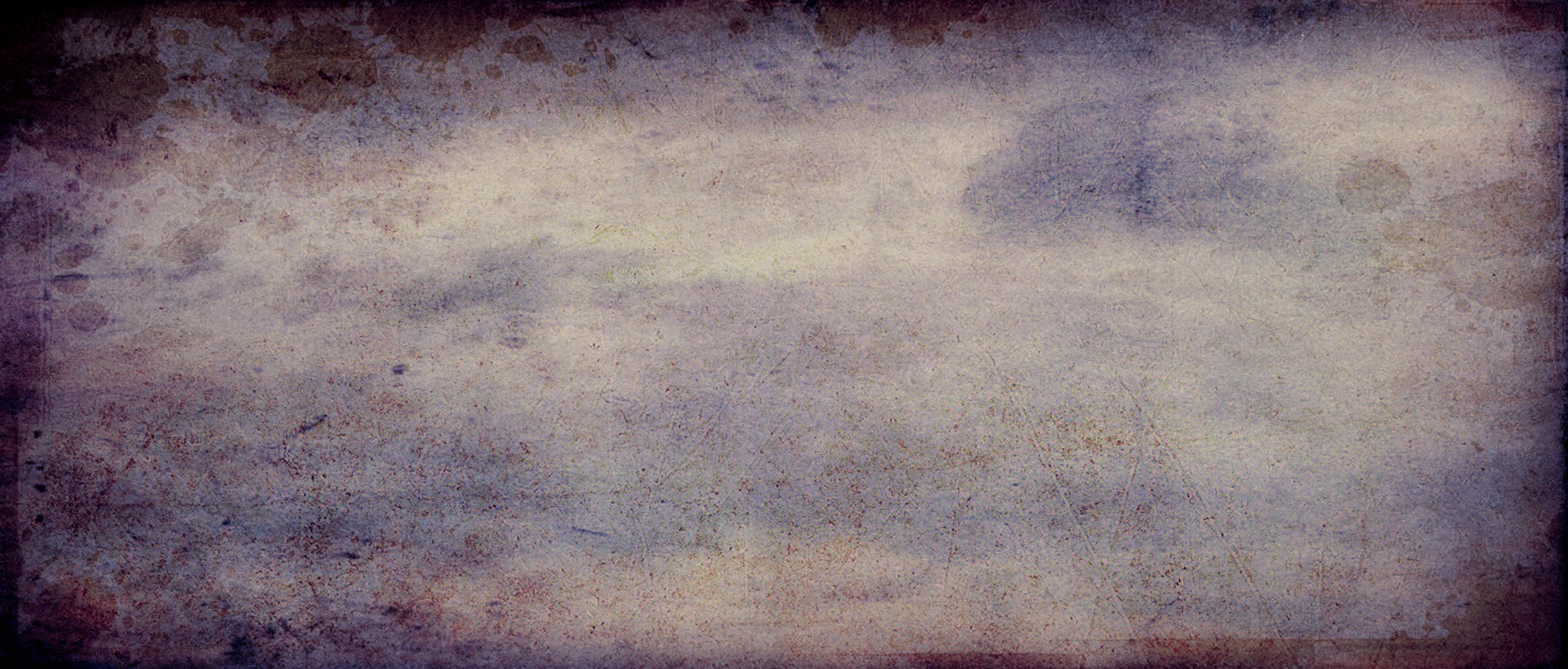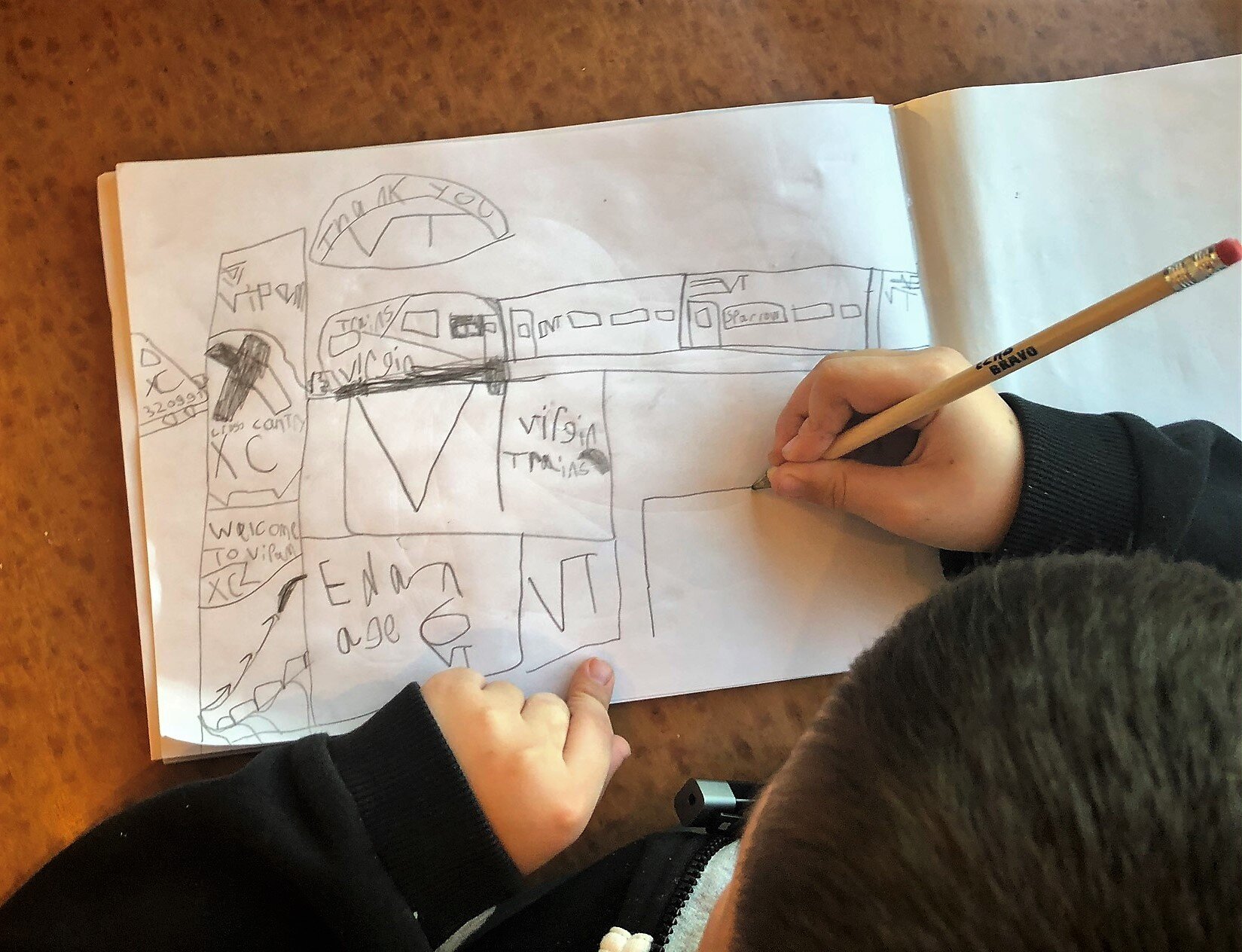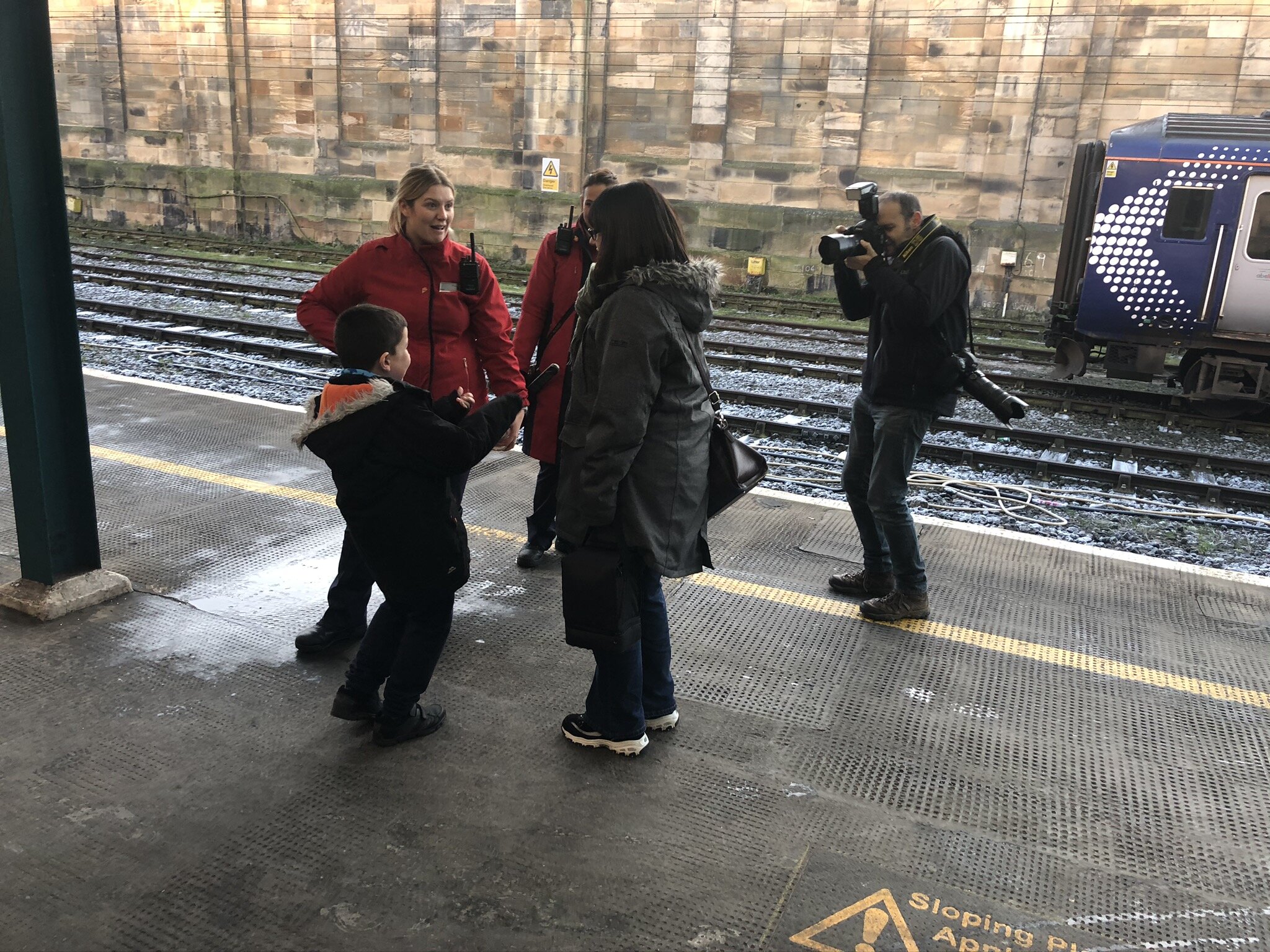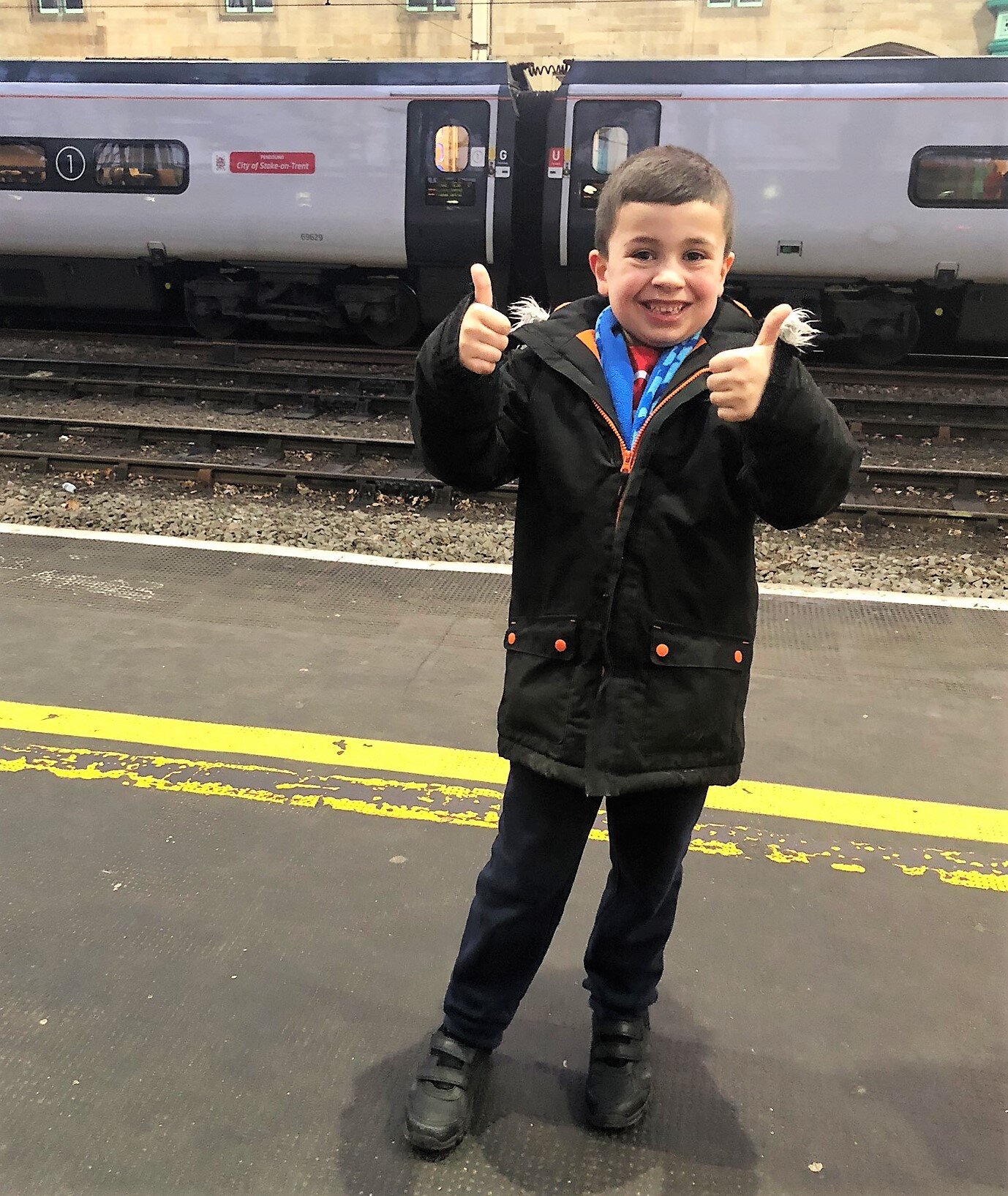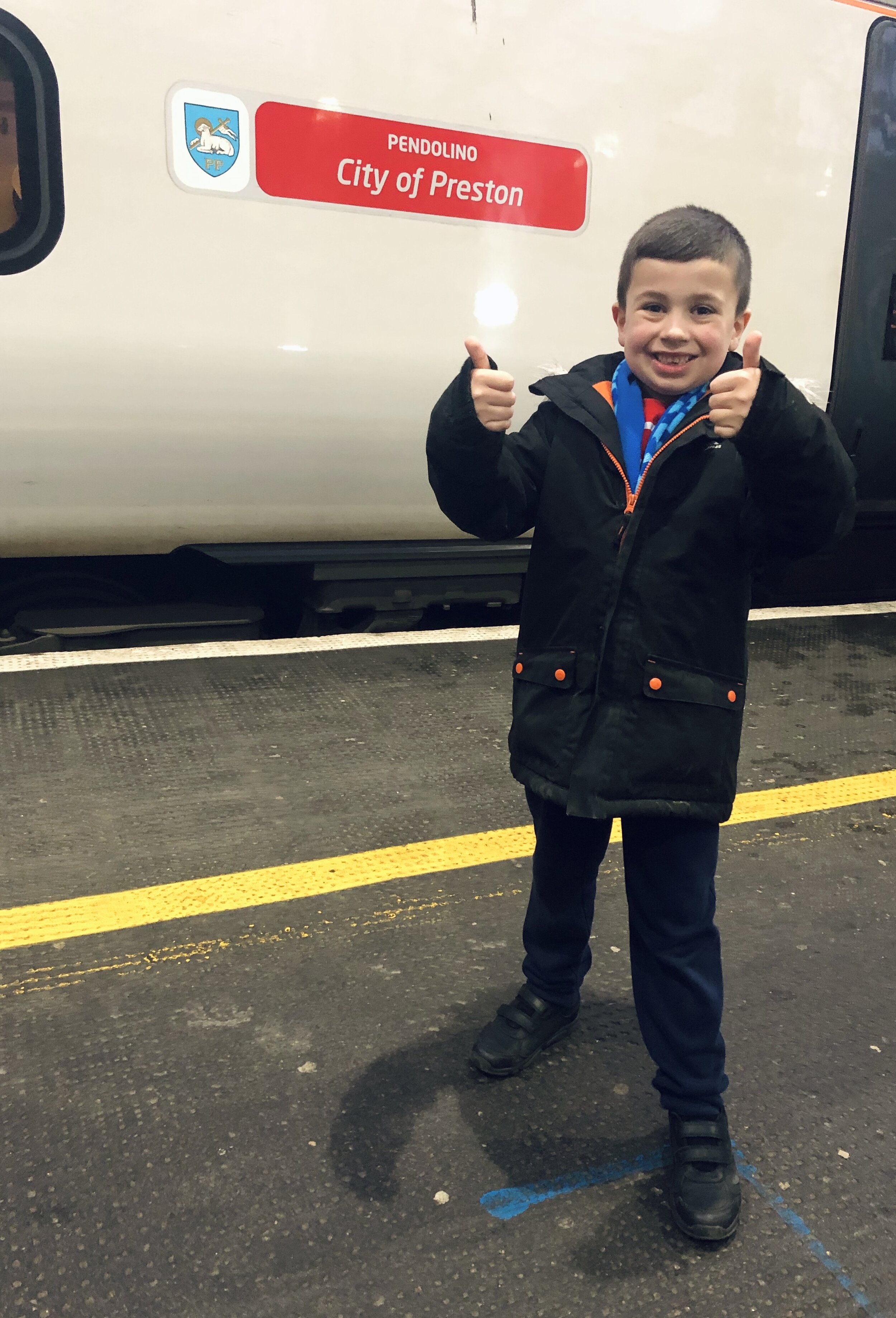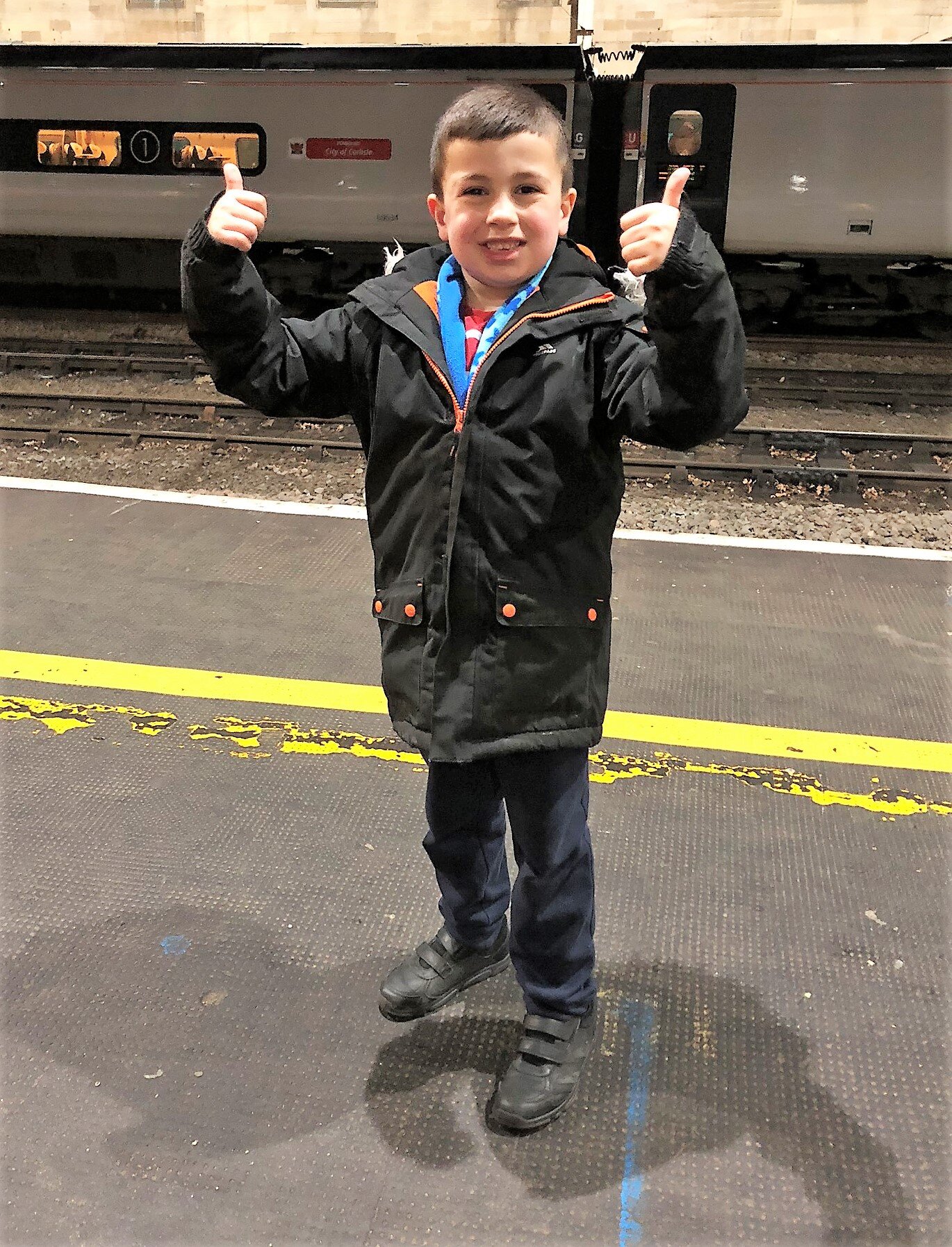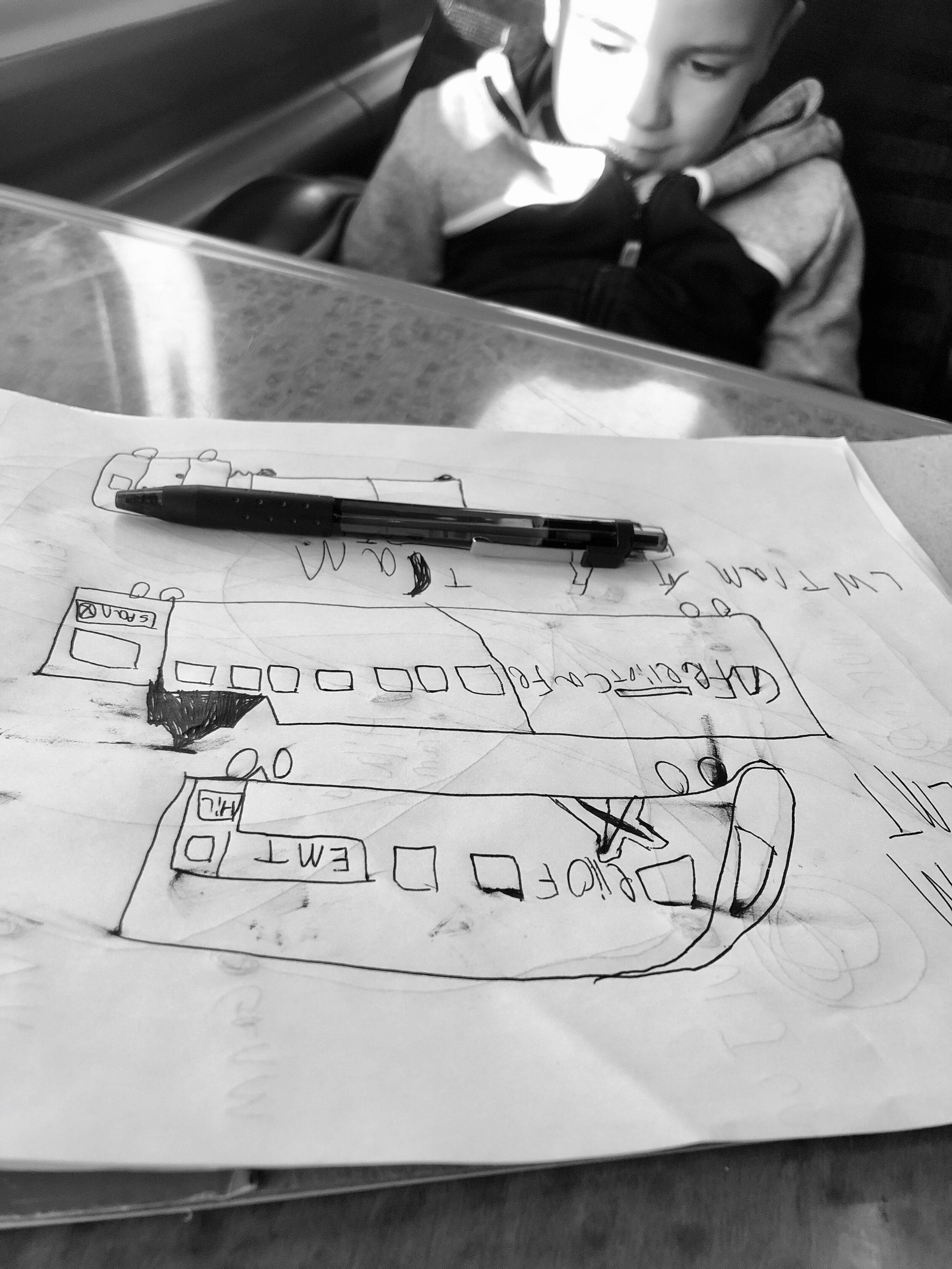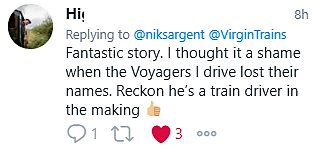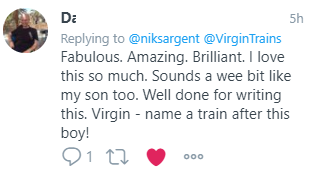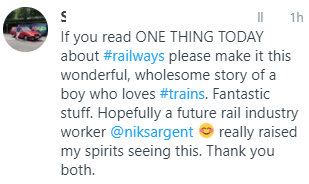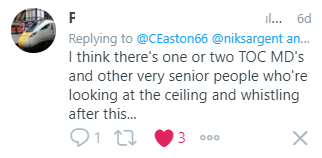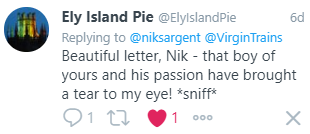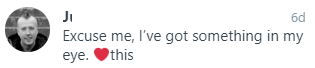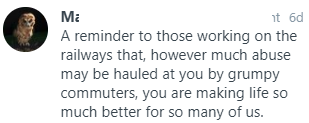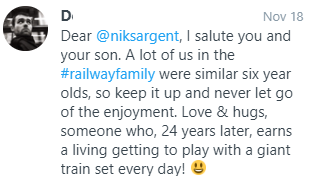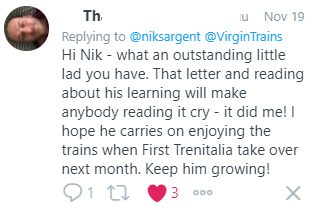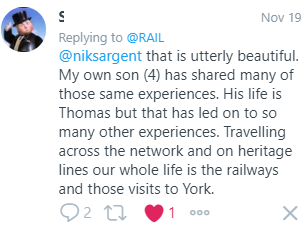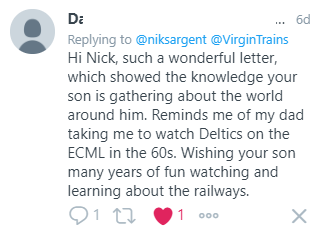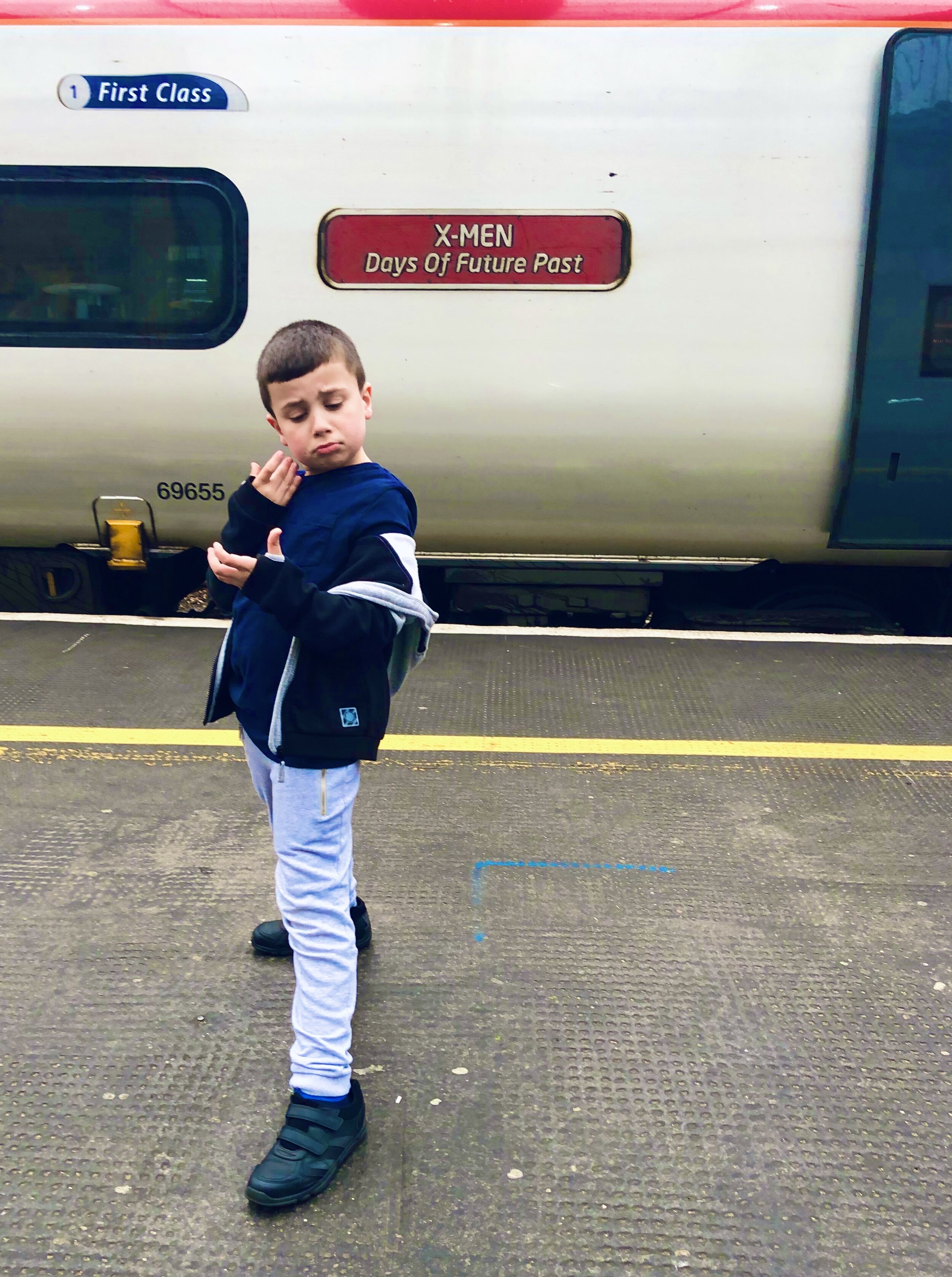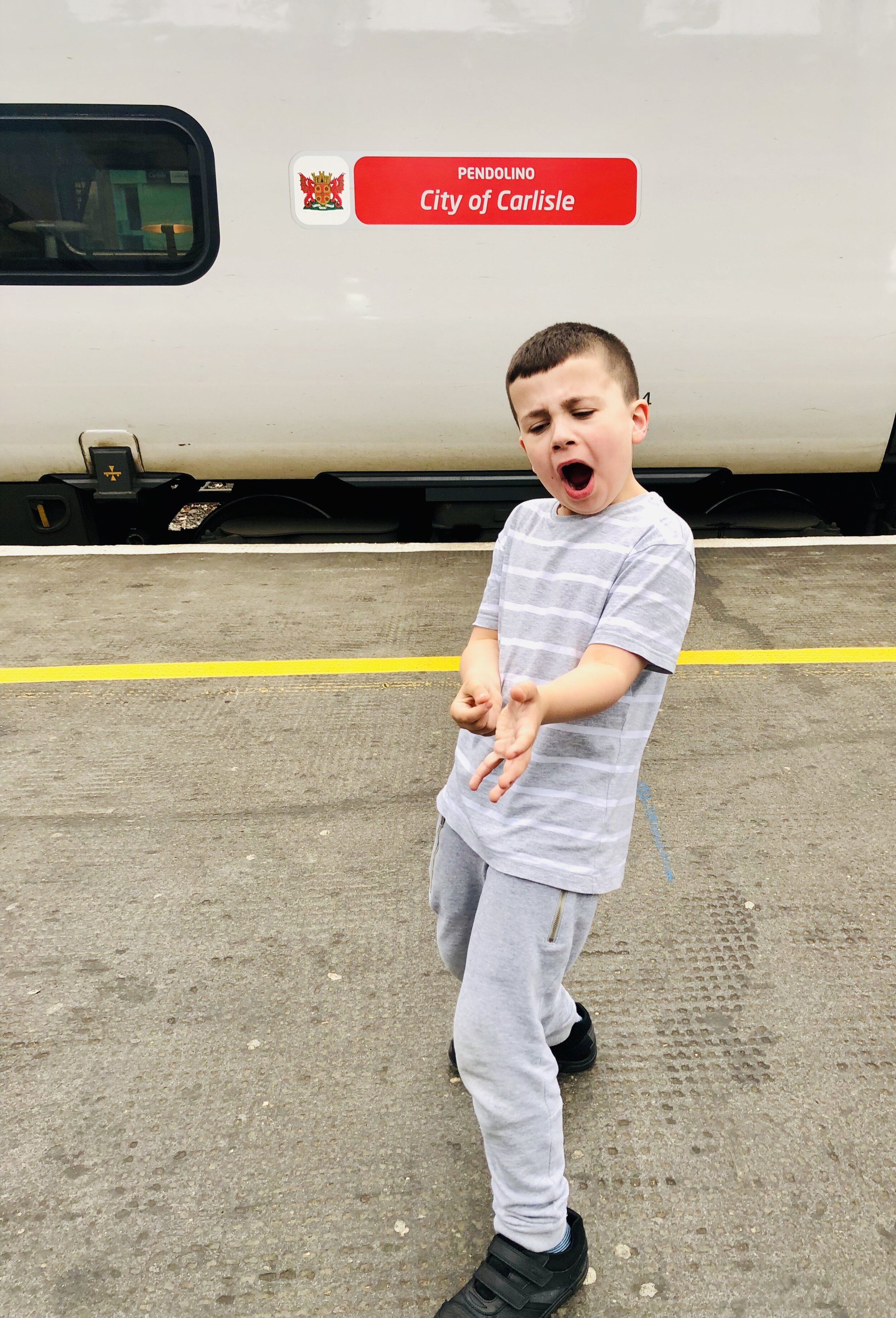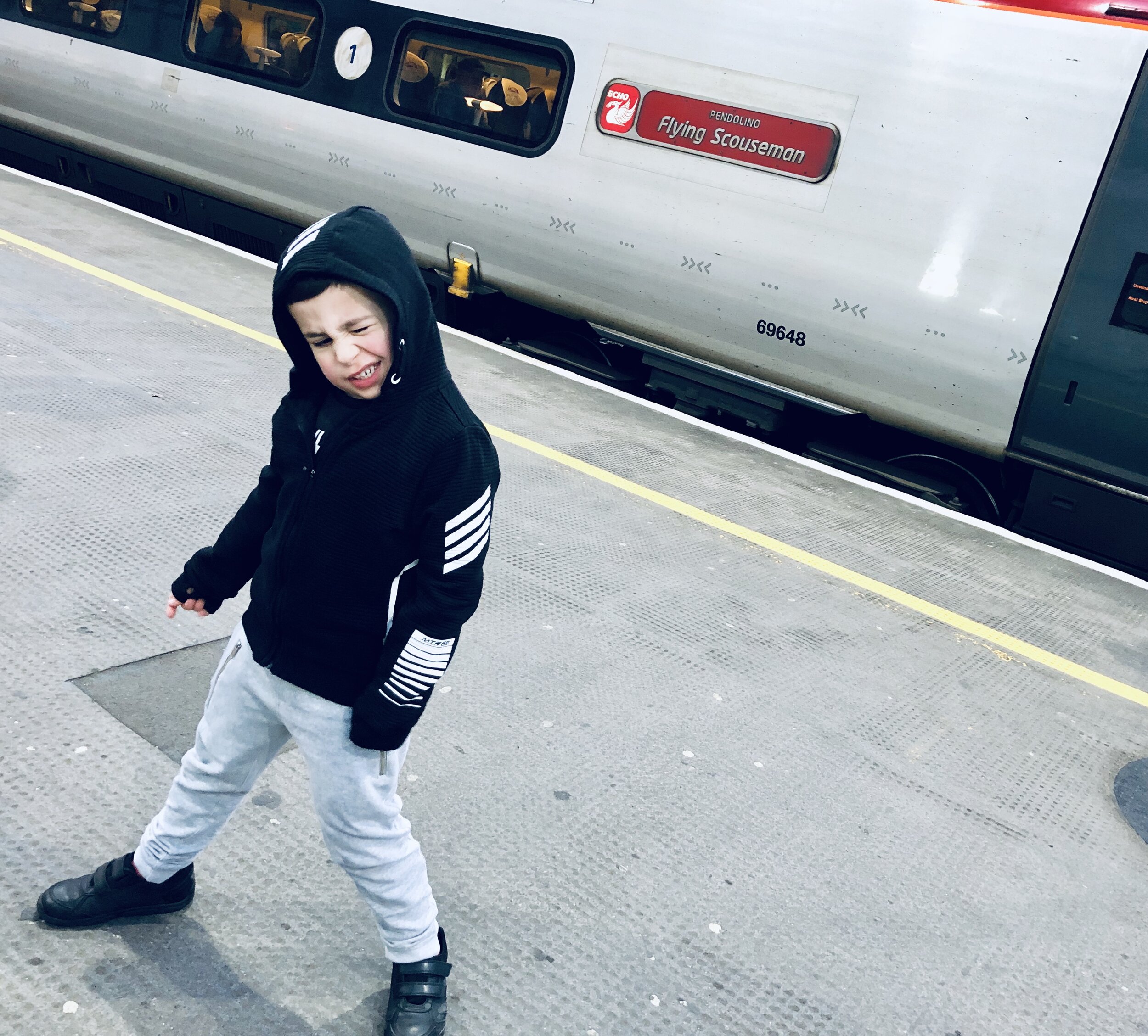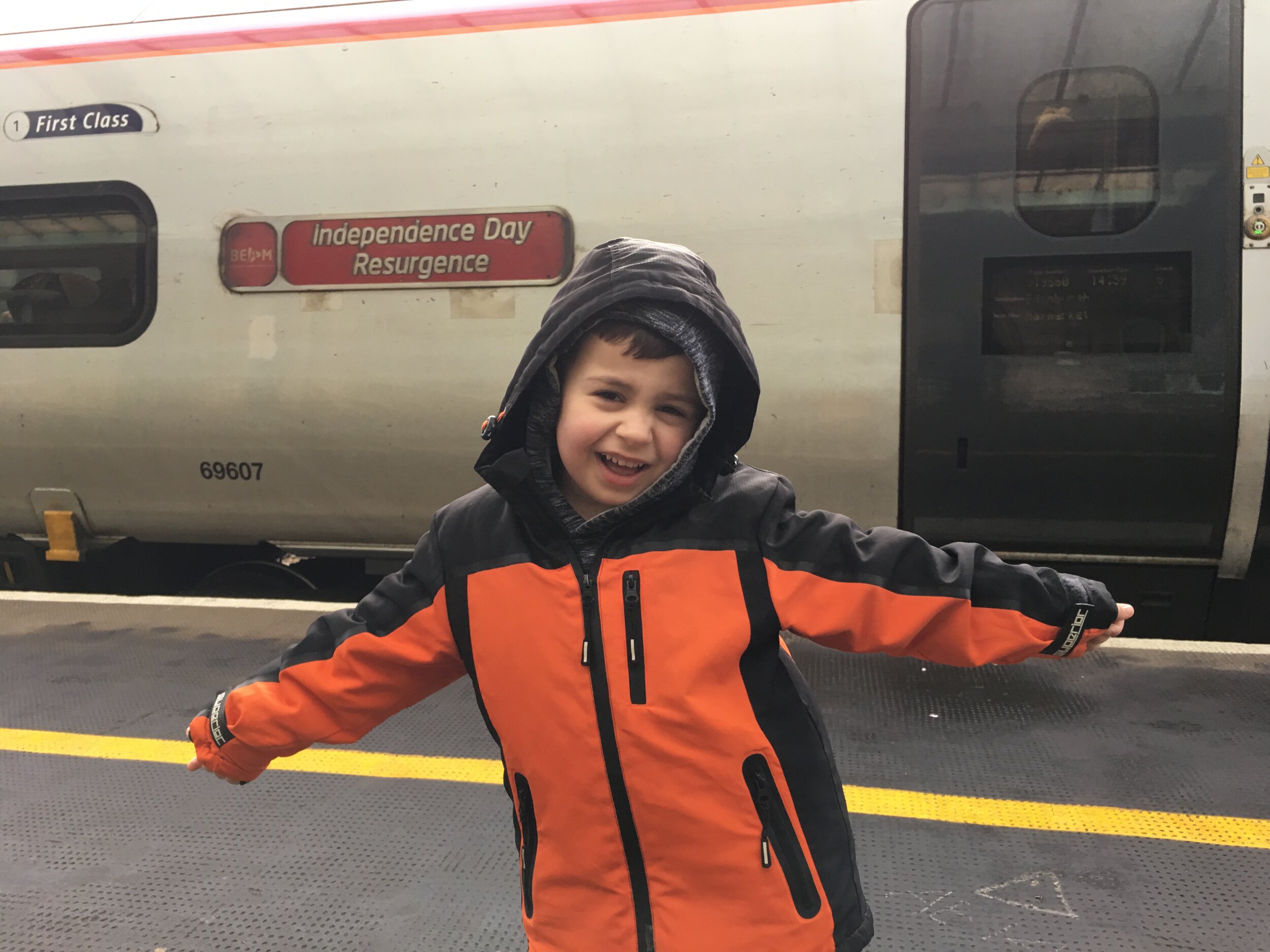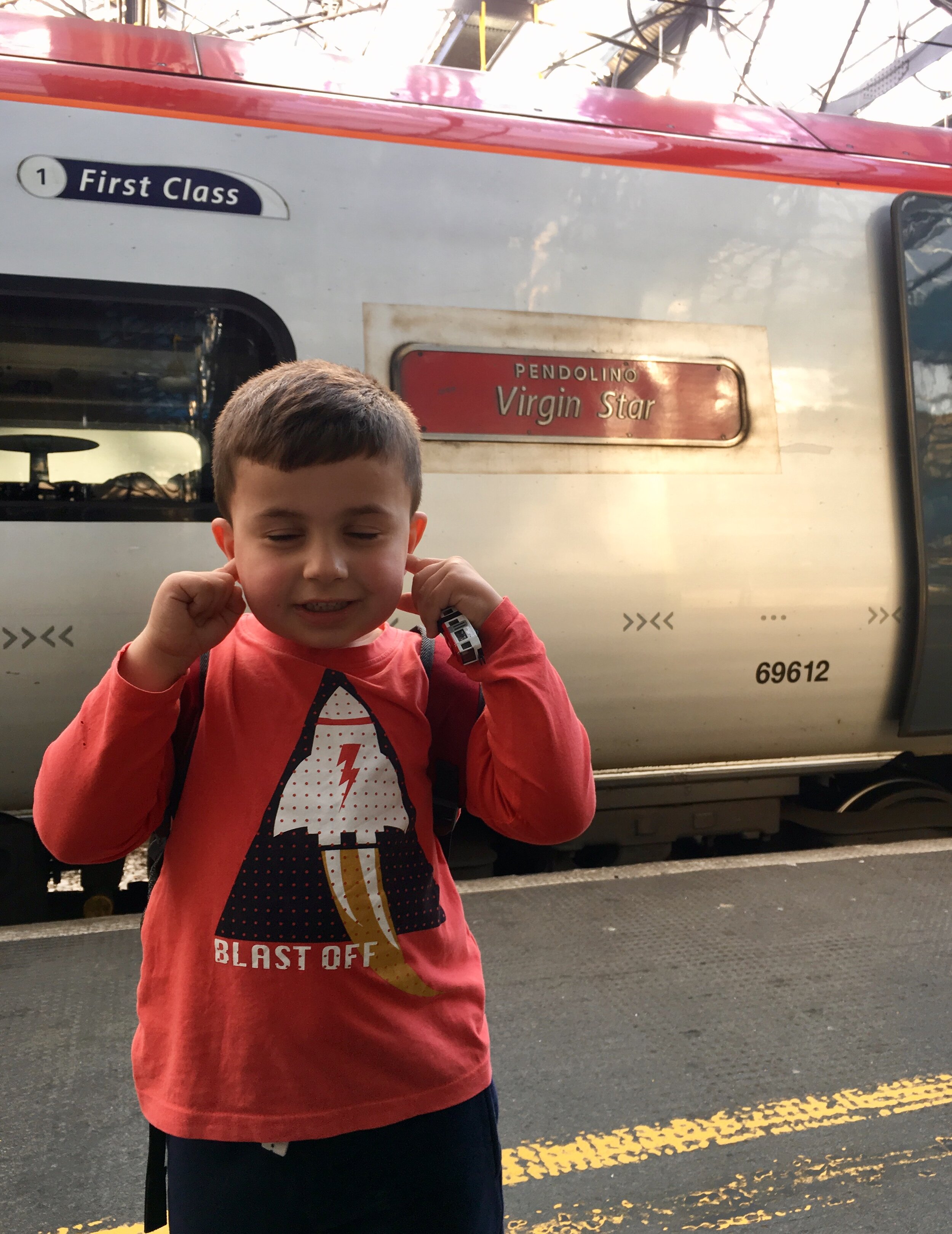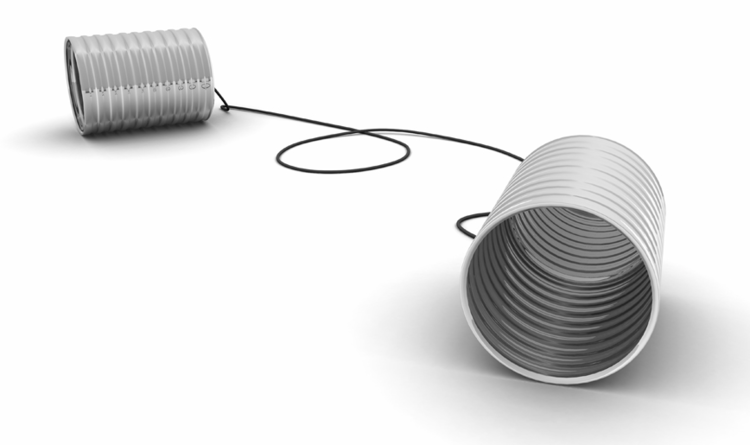Now, however, tickets are accessed through the Virgin mobile app. The process seems similar: you "download" tickets, then on the day "activate" them. Well, our outward journey was fine, but it started to go wrong on the return journey.
We were sitting in Euston and about an hour before the journey I went into the app and made sure the tickets were "downloaded". All good. I then activated them, to make sure I had everything ready to present. Again, all good.
30 minutes before the journey I checked my phone again, checked the tickets were ok, and explained to my fellow-travellers that we'd have to show them at the platform entrance. All good.
Where did my tickets go?
About 20 minutes before the departure of the train we got the text notification to proceed to concourse. So, down we went.
I told you I was the nervous type, so I checked the tickets again. This time not good. I had been logged out of the app, and was presenting with a login screen. I tried to login with my regular details and it was rejected. Panic started to set in.
Now, I should also add that the week before when I booked the tickets, Virgin had taken it upon themselves to forcibly reject my existing password as not meeting their "new requirements" and so I had changed password. I started to wonder whether I was making a mistake or if it was them. Either way, whatever I tried, I was not getting in: I could not display my tickets.
I raced to the virgin ticket area to seek assistance - massive queues; one member of staff out front assisting and busy with two people ahead of me. Anyway, politely I waited while my blood pressure doubled, and eventually explained the predicament to him.
Now, I had taken what reasonable and available "backup" precautions I could, in the sense i had screen shots of my booking, the reference number etc. I asked would this be sufficient to at least get on the train and then try and sort the problem? He said no - the best he could offer was go over to the corner where there's a phone to virgin central command and see if they can do something like change your train!
A flash of inspiration
By now I was proper panicking, and was trying to do a password reset.
THEN, suddenly, I just had a light-bulb moment. Was this the internet? I realised my phone was showing a public WiFi connection but I'd not been asked to log in. I killed the WiFi, dropped back to 4G, and fired up the app again. I re-entered my login details and -boom- lo and behold I was back in my account.
However, my tickets were not in the app, despite previously having been "downloaded"! I "downloaded" them again, which thankfully worked, and was then able to activate them, before dragging my family at breakneck speed to the platform. We were back up and running.