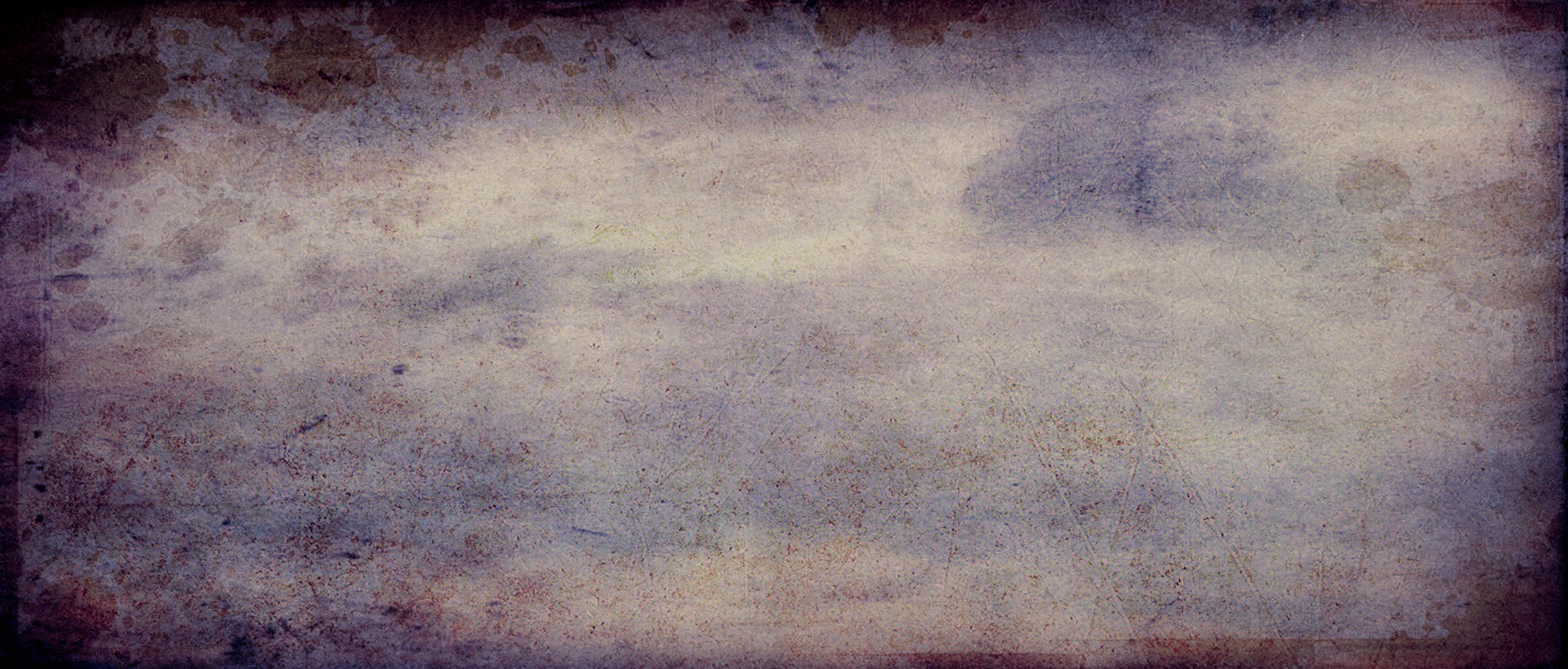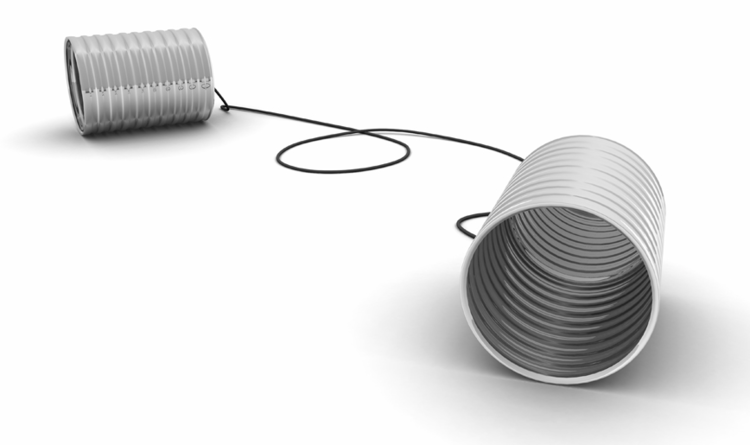Create your own Velux Black-Out Energy Blinds
/In strong afternoon sun, the leakage is significant
The Original Energy Blinds
In 2015 I installed Velux "Energy" Blinds in our self-build house. Since the house is 1.5 storey - i.e. the upper rooms are in the roof space - it seemed like the extra insulation over and above normal blackout blinds would be a good idea.
Now, the thing is, at the time these blinds, although made of blackout material, did NOT claim to be blackout blinds, due to leakage round the edges. So, all credit to Velux for at least being honest. You can see opposite what this leakage typically looks like.
Now, in reality, for the six darker months of the year it's not a massive issue (especially in Scotland) but during the summer months, with stronger sun and earlier sun-rises it did become a bit of a problem, to the point where I actually crafted some 'drapes' to stick over the window frame, made from blackout fabric.
Frankly, it was all a bit of a palava, and actually stopped us using the windows properly; so I had been constantly racking my brains for a better solution.
Energy Blinds Mark 2
In truth, I don't know if Velux are now on mark 2 blinds, or some other number, but come summer 2018 I was browsing their website and noticed that the original energy blinds had been revised, and now claimed to be full blackout. I emailed Velux to check, and sure enough, they had updated their blinds.
If you shop around hard enough on the internet you can find them with around 30% off the normal retail price, but they are still not cheap. None-the-less, it seemed like a solution to our problem, so handed over my hundred-and-odd notes in return for a new version blackout blind. The room has two, but I figured I would test one first.
The New Blackout Energy Blind is extremely effective.
Sure enough, they work a treat. And while they don't (can't really) achieve 100% block, it's almost 100% and extremely effective - as you can see from the comparison picture. In fact it turned out it was quite easy to fit, and I didn't even need to replace the blind, just carefully replace each side runner with the new ones, which now come with a flexible rubber baffle that provides the light blockage.
This gave me an idea.
If my 100-and-off notes had essentially just bought me a rubber baffle down the side runner, could I not come up with something similar myself for the remaining window that would save such a large outlay for such a small change?
Well, I did indeed concoct a plan using some rubber draught-proofing material that I'd bought reasonably cheaply on ebay. For old time's sake, here's another "before" picture to enable a comparison.
Create your own baffle
stick the E shape draught excluder down the side channel of the blind, flush with the front lip.
So, here are some step by step instructions for what I did to save me well over £100 in replacing my second blind.
You need suitable lengths of rubber draught insulation - both the "E" shape type (it has ridges in it) and also the "P" shape type (usually specified for blocking gaps of around 5mm). Colour is your choice, but crucially the "E" type I have bought has always come as a roll of two pieces joined side by side, which are intended to be pulled apart and used individually. DO NOT pull them apart!
The first step is to stick the "E" type excluder strip down the side of the side-runner, behind the string. See pictures.
One key thing to note is: only stick down the forward most part of the strip (remember it's a double strip); leave the rear most part with its backing protector on.
peel and stick as you go - don't try to peel everything off and then stick it all on at once.
As with all good "sticking-on-a-long-sticky-thing" practice, don't peel the back off all at once. Instead peel a little, stick a little and then align-stick-and-peel as you go by pulling the backing off gently, bit by bit.
Just take your time, bit by bit, aligning the rubber, and gently peeling the rear off in order to stick it.
The finished result - just to get the message home about aligning the excluder first, then peeling off protection from behind in order to stick it.
Phase 1 complete
This is phase 1 complete - and originally I was going to stop here. If you look at the photo, you can see that this has produced a significant improvement. Sure, still some leakage at the top, but a hug reduction in the overall leakage non-the-less.
Leakage result after phase 1
Phase 2
Apply the "P" strip behind the unstuck part of the "E" strip.
Phase 2, which I suppose is optional, but in my opinion well worth it, is to apply the "P" shaped excluder, The idea is to apply it behind the unstuck part of the "E" excluder in order to press it against the side of the blind. In the pictures you can see i started by applying the "P" strip with the "tail" of the "P" behind the first strip, but in the end decided/realised this didn't really press it outward enough. So I switched to applying the "P" strip the other way round, with the "head" of the "P" underneath the "E" strip and pushing it further outward. This forms a much better seal against the side of the blind.
End results
The end result is pretty impressive. The picture is a bit lousy because actually the phone was struggling to focus. While it has adjusted the exposure to compensate for the lack of light, you can see that if you compare it even against the phase 1 result, the strong triangular leaks at the top side of the blind are gone. The leak at the top is rectified by ensuring the blind frame is screwed tight to the window frame.
The blackout effect is not as perfect as the new style blind, but it is easily 80% - 90% as good and 10% the cost! It is a massive improvement over the "non-baffled" blind.
The good news is, the blind can still be operated as intended, though i recommend a little extra care as the draught excluder rubber offers up a bit more friction than its equivalent Velux baffles.
The proof in the pudding is, of course, in the fact my child has slept in longer during the summer mornings than he otherwise used to. A definite WIN result all round :)