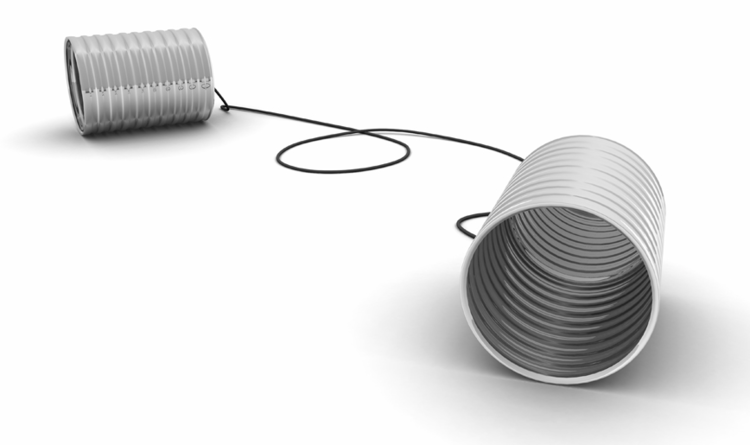Pro & Cons of Skype for Public Webcam
/In the first instance I have chosen to use Skype to get a webcam up and running at the beebox, with the ability to access it remotely over the internet.
Initially I simply chose this technology solution because it meant nothing new to install, since I already had skype and already had it working with my existing USB webcamera(s). I'm using a Samsung NC20 netbook at the moment as the camera host, and it doesn't have a lot of grunt, so I stuck with what I knew worked.
It turns out there are some pros and cons of the Skype solution, which I thought might be useful to list here.
Pros
- It's free and lots of people have it. (And in my case, I didn't have to install anything else).
- You can pre-configure Skype to use a particular webcam (if you have multiple webcams connected) and also configure it to auto-answer calls with video. This is, of course, essential if you are going to access it remotely over the internet! So, you just call in remotely, and it answers with the webcam.
- You can limit access to only those on your contact list - this provides a simple method of access control and allows you to control privacy
- Since the video stream is provided "on demand", it is not active and broadcasting all the time. Therefore it is not consuming any of your broadband bandwidth allowance whilst no-one is viewing the camera.
- Although you can't choose which camera to view remotely, you can configure skype locally with different cameras, so you can set it up to show different views. We have an indoor and an outdoor camera at the moment.
- There's quite a nice, free iPhone app for Skype which you can use to view the camera.
Cons
Some of the strengths of Skype are also weaknesses, depending on how you want to use it.
- So, for example, only being able to accept one call at a time. This means it is not really a broadcast system. If our project was to get popular (it'd be nice to think it had educational value) then this might ultimately rule out skype as we will need more than one person at a time to be able to view the camera.
- It is not easy to record the video - this isn't built into Skype natively. Although Skype supports plugins, most of them are audio only - I didn't find a useful video recorder plugin.
- There is no motion detection capability.
However, as system to get up and running, to test camera positions and lighting, and to let a few select people have access, it has proved more than adequate and I'll continue running with it until/unless demand dictates an alternative solution.