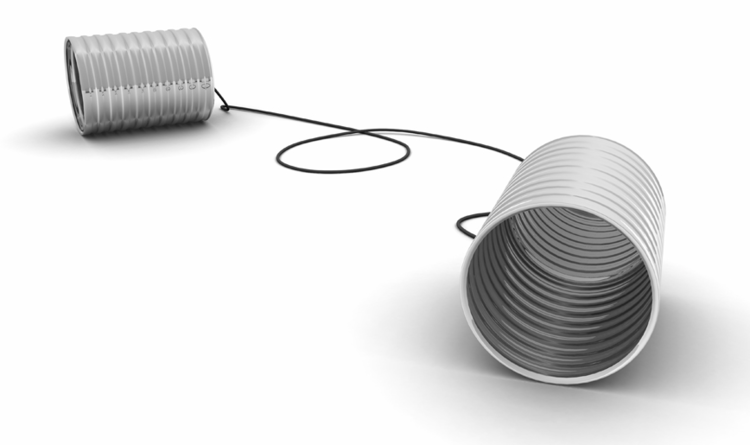Nest-sensor setup (part 1)
/I made some further progress today in getting our beepol lodge "internet enabled" - to get temperature, light and activity data automatically logged and available online.
More details are on the technology page, but I'm using an ioBridge board to capture the data and push it to their web platform, whenceforth all manner of wonderful things can be done with it.
I've been setting it up over the last week - getting to grips with the way the sensors would and the way data is recorded. I've pretty much got to grips with the basics, as well as some of the features that are possible such as twitter notifications.
The rain and wind and low temperatures continue to make getting in the garden to do jobs a very cold and messy (muddy) affair - notwithstanding, I did some of the setup in the garage, which included drilling through the wall for the wires and getting the network up and running.
getting the iobridge powered up and running in the garage - sensors routed through the wallI mounted a weatherproof box on the outside of the garage. This will contain an ambient light sensor, and some status LEDs (for example, a sunset/sunrise indicator) and a warning buzzer (e.g. for nest "over temperature")
outdoor iobridge sensorsThe white cables are the two temperature sensors - one for inside the nest, the other for the ambient temperature.
This is the kind of output we're getting at the moment. Once it's been running a few days, I'll set up some rules (such as triggers on temperatures).
iobridge dashboard of bumblebee sensorsYou can see I've set up a "flap input". This is not installed yet, but the plan is to put a small switch on the wax-moth flap (made from aluminium foil) and count the amount of "flap" activity, which will give an indication of how many bumblebees are coming and going into the nest. Just need a dry, warmer day to get that done.