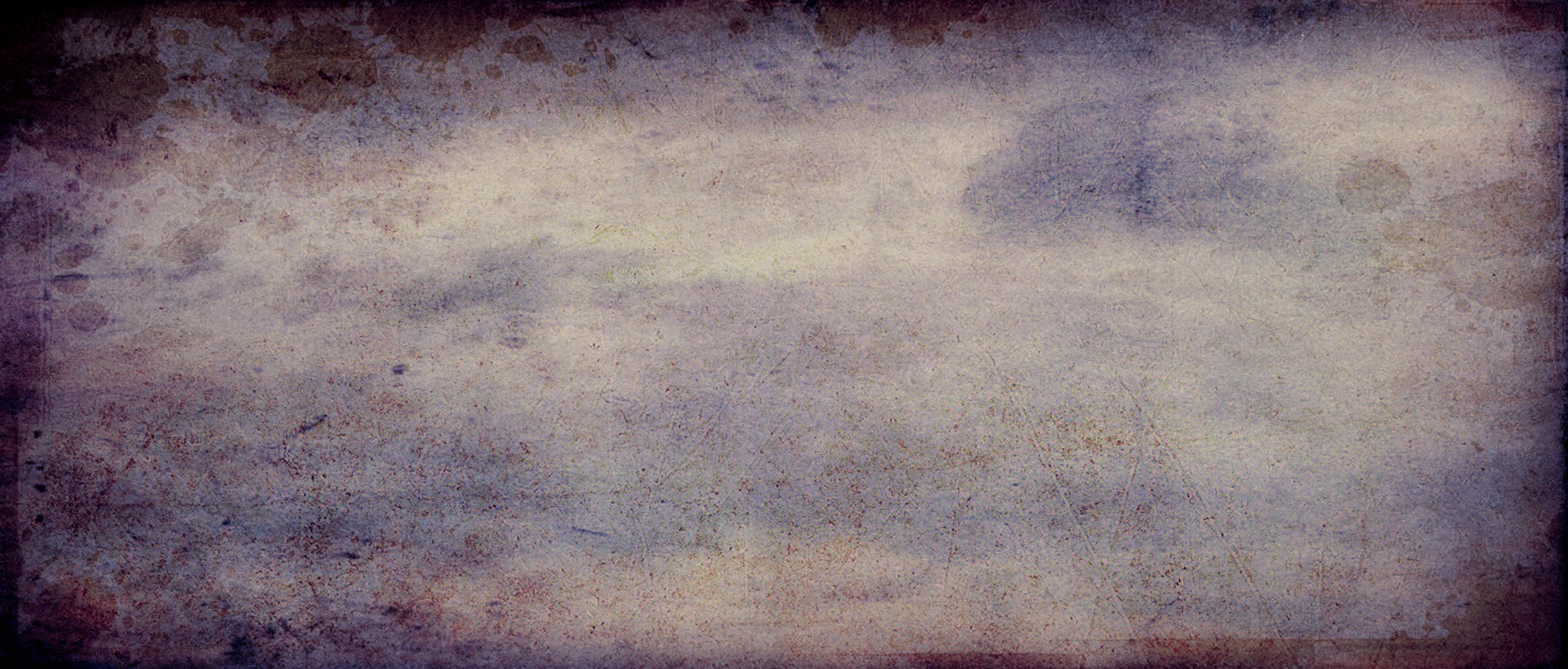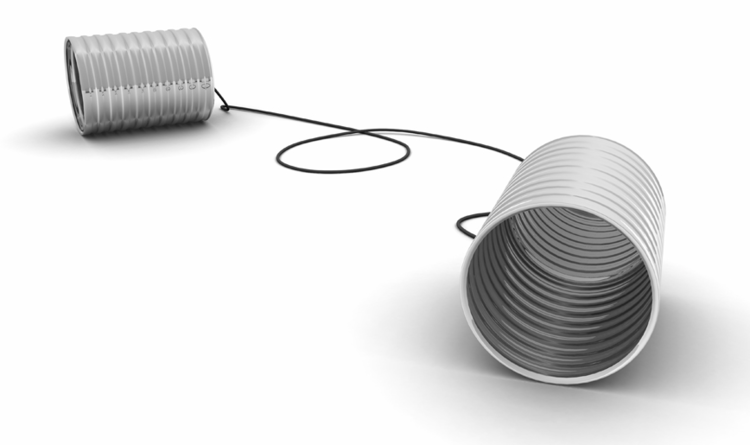So, the iPad 2 has arrived amid the usual Apple back-slapping and re-use of the "magical" rhetoric.
And this time round I'm actually tempted.
This is not so much about the iPad 2 device and specifications per se - indeed, I would dearly love a better screen resolution and screen shape. So what is it?
Well, when Jobs launched the iPad in 2010 he called it "game changing" and I chortled somewhat dismissivley under my breath; after all, the tablet concept had been tried before and not really taken on. The big bets were on netbooks which were gaining ground on laptops and well, to some critics, it seemed to be more a triumph of form over function.
But, you know, Jobs was right. You can't ship 16 million devices (where others have failed) and not consider it some kind of success. And what that whole process has done has shift expectations. It's perfectly natural now to see tablets in use in all manner of environments from the corporate world, to healthcare, to teaching to starbucks.
So, setting aside arguments over whether iOS beats Android or a 7 inch screen is better than a 9 inch screen, the bottom line is the translation of the iPhone interface onto the iPad has introduced a new form of interaction that has created a compelling user experience. (And, after all, that's what Apple trades on).
So while I've been spending the year hacking away on my Netbook, the whole process of getting to grips with my iPhone 4 and Kindle has been teaching me that there is a user experience out there waiting for me, that is not simply a miniature re-incarnation of a legacy PC experience.
And that experience is not just about the user interface on the device, but also the whole lifestyle experience that surrounds it. It incorporates the ability to "pick up and go" in an instant; extended battery life; to travel with the device easily; to hook into a content and applications eco-system. These are factors that make simply owning the device easier, before you even consider the joy of its usability.
My weekly routine of commuting to a travelodge and back, often late at night, is certainly a drag. And it's that dragworthiness that often saps me of the energy to even contemplate unpacking, unfolding and plugging in a laptop or netbook. Yet I've never had that problem with my iPhone. Always there, always on, quick and simple to use in bitesize chunks: that's just how my life is structured, if only I had a bigger screen. Enter the tablet.
So, despite my utmost scepticim initially, I'm now at the point to embrace an iPad or tablet device (though most likely an iPad, because I'm sucking into the Apple eco-system. Clever Apple.) It's form, its performance, its behaviour, its slickly beautiful intuitive user experience all serve to address my emerging needs. Needs I didn't realise I had, because there was nothing to satisfy them in a neatly integrated way. But I can now see a perfect fit for this device in my nomadic life.