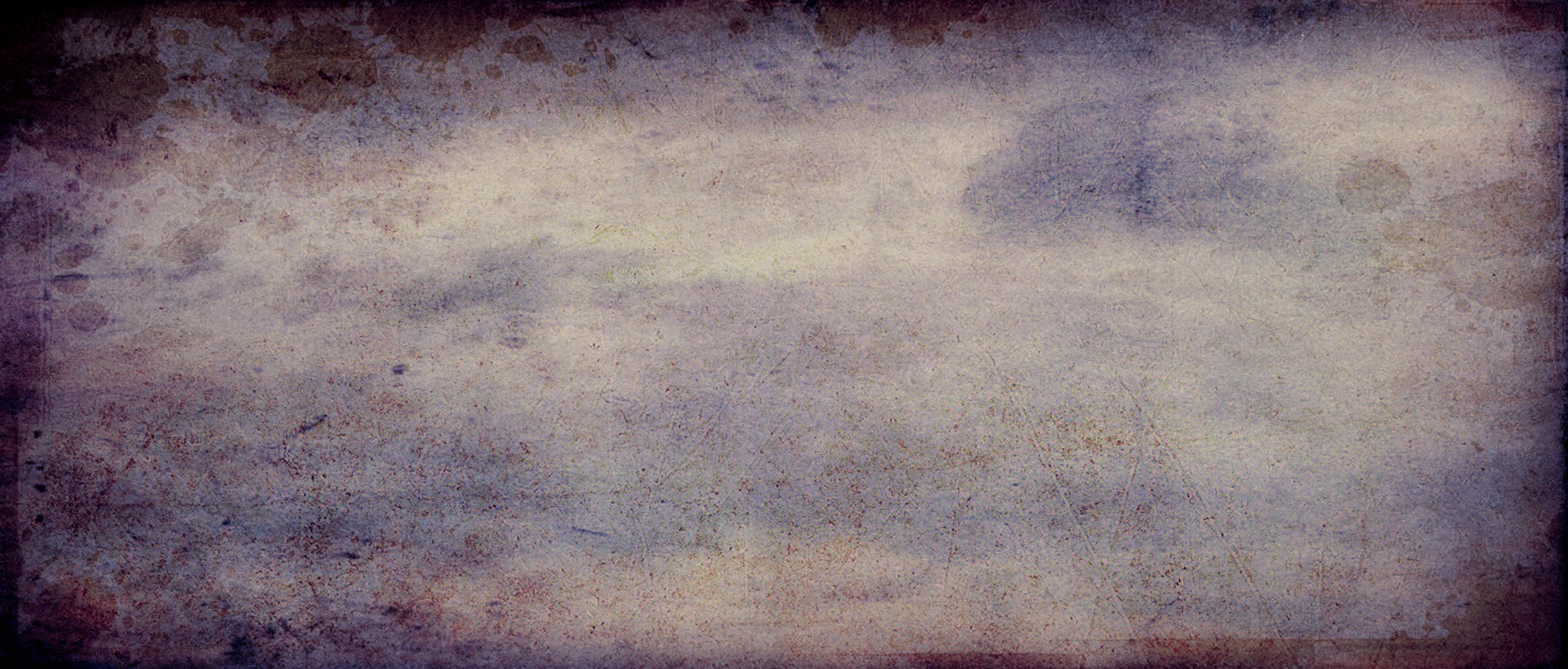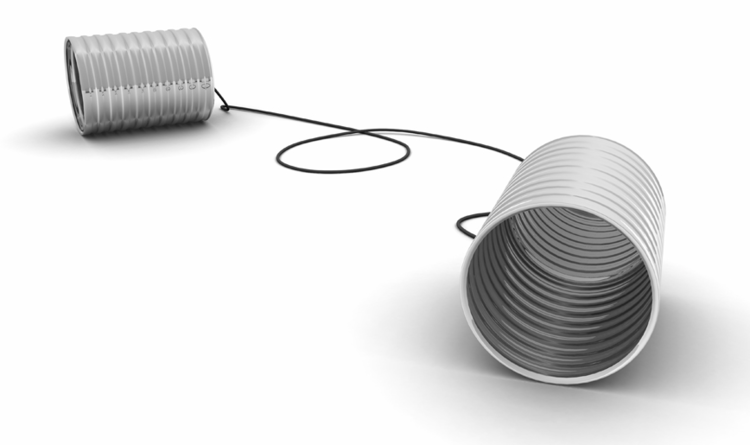This weekend I decided to tackle the mounting cable problem on my desk. Which was somewhat serendiptous, as at the moment I'm also involved in a project at work about "workplace transformation" that also happens to include small desks over-run with cables.
The problem arose because I had a "laptop refresh" at work from a Dell to an HP and consequently could not use my existing docking station. (Over the years I have come to love the simplicity and tidiness a docking station provides, especially at home.) The company does not provide docking stations, but I was fortunate that my last work and personal laptops were the same model, so I had my own dock.
Anyway - the cable problem was getting out of control with power cable, monitor cable, network cable, USB printer cable, USB wireless keyboard adapter, mouse cable, microphone cable (for VOIP calls), USB webcam cable, and 2 x audio cables - one for my TV/Monitor and one for the cinema system. Practically every slot on the PC was used up, and unlike the old Dell, the ports on the HP Elitebook are spread round 3 sides of the machine, so it's all exceedingly messy when it's all wired up.
Thankfully my desk is a home-made affair: a slab of board strung between two walls mounted on batons. I'm no DIY expert, but this setup has done me proud since 2003. So, there is no problem drilling it, making holes in it, or generally sticking things to it. It already has several holes to take cables from the top to the underside; and also has plenty of plastic trunking already screwed underneath along the back to keep cables tidy. I even have a small cisco network switch mounted to the underside to provide me with four network ports.
 However, so far I have not had any trunking on top of the desk, because I've not had that many cables needing to trail across it. That's changed with the new laptop, as well as the addition of docks for my blackberry and iPhone.
However, so far I have not had any trunking on top of the desk, because I've not had that many cables needing to trail across it. That's changed with the new laptop, as well as the addition of docks for my blackberry and iPhone.
The piece de resistance in sorting all my required cables out on top of the desk is some trunking I have used many times in my recording studio from studio-spares.
This trunking comes in different sizes, but the great thing is you can stick it down with the built in double sided pad, or screw it down. You can cut it to size and it is very easy to insert and remove cables even in situ. I mounted some of this along my desk edges (side and back) and also from front to back underneath, so that I could bring audio cables out to the audio ports on the PC. It has made a huge difference.

My other trick was to mount a USB hub on the wall (just using "no more nails" double sided tape) behind my TV/Monitor, which is also wall mounted. This means only one cable running to a USB port on the laptop, back to the hub. Then all the devices are plugged into that, such as printer. All these cables are almost totally concealed now. Result.